If you are looking for the best MacBook for work , the top picks include the 13-inch MacBook Air (M3) for balanced performance, the larger 15-inch model for multitasking, or the powerful 16-inch MacBook Pro for heavy-duty tasks.
Key Points:
- If you’re looking for a MacBook that strikes the perfect balance between performance, portability, and price, the 13-inch MacBook Air (M3, 2024) is a solid choice. With the new M3 chip, it’s lightweight, powerful enough for general office tasks like web browsing, document editing, and light multimedia work, and it starts at a very reasonable $1,099.
- On the other hand, if you prefer a larger screen but don’t want to sacrifice portability, the 15-inch MacBook Air (M3, 2024) might be more your speed. The extra screen real estate makes multitasking easier, and the improved speakers offer a better audio experience. It’s still lightweight enough to take with you wherever you go, and the base model starts at around $1,299.
- For those on a tighter budget, the 13-inch MacBook Air (M2, 2022) is a great option that won’t break the bank. It’s perfect for typical office tasks like word processing, checking emails, and light photo or video editing. Starting at just $999, it offers excellent value for the price.
- If you need something with a bit more power for tasks like video editing, software development, or graphic design, the 14-inch MacBook Pro (M3, 2023) is your best bet. With more ports for external devices and a brighter display, it handles more demanding tasks with ease. It’s a little more expensive, starting at $1,599, but it’s worth the investment if you need that extra performance.
- And for the ultimate in professional-level performance, the 16-inch MacBook Pro (M3 Max, 2023) is the beast you’ve been waiting for. Whether you’re into the coding, rendering 3D models, or working on advanced video editing stuff, this machine can handle it all. With a massive 16.2-inch display, incredible performance, and superb audio, it is designed for heavy-duty work. It is a significant investment starting at $2,499, but if you’re in need of top-tier performance, it’s money well spent.
Introduction:
I still remember the day, I told myself, enough is enough, I can’t bear my old sluggish laptop holding me back at the office. There were simply too many incidents where I felt stuck while trying to finalize a report with only 10 minutes remaining in the meeting. There were other situations where I had loads of work i wanted to complete within the office hours but my laptop was taking forever to load even the most basic files.
If you are reading this piece, your problems could be similar or might be slightly different. May be you are a video editor, multi media specialist, a remote user, someone on the go always and can’t rely on those stationary Macs that are great but you cant carry them to your boss. Whatever your situation may be, one thing is clear, you need a laptop that can keep up with the demands of your office environment.
This article synthesises key points from reviews, expert opinions and my own assessment to help you make an informed decision about the MacBook for office.
Table of Contents
- Introduction:
- My search for the best MacBook for office work:
- Why MacBook ?
- Things to consider before choosing a MacBook for Office work:
- Top MacBook Recommendations for office Use:
My search for the best MacBook for office work:
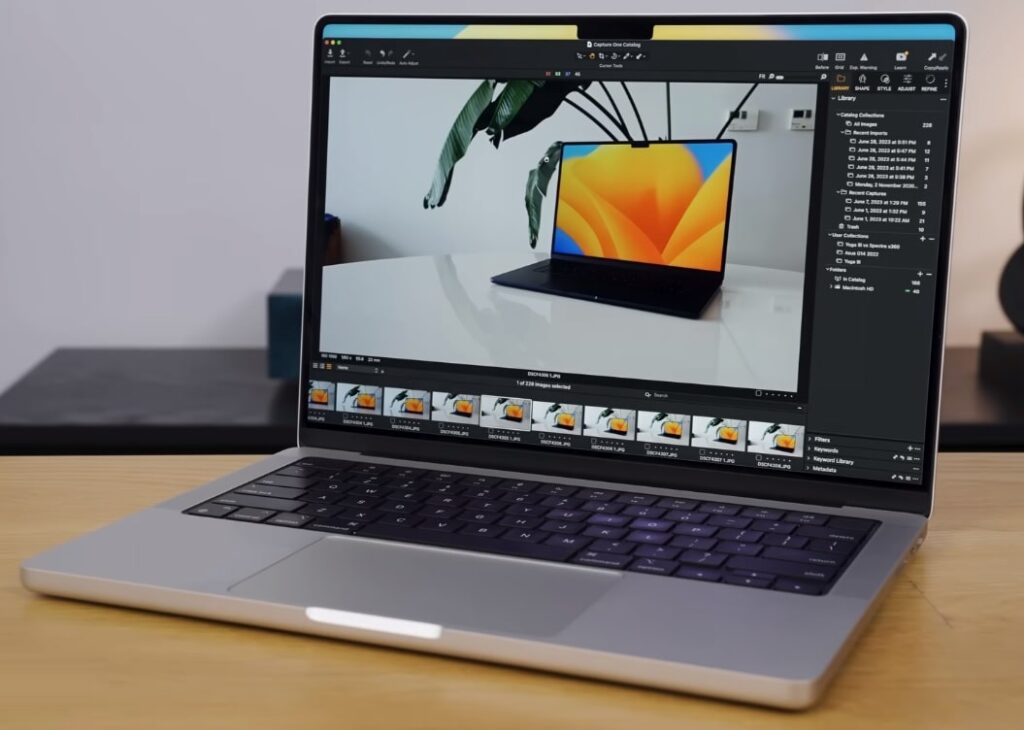
When I started my search for the best MacBook for office use, I leaned great things about performance, designs, specs, built and ease of use etc. I ended up feeding myself with too much information. With so many great MacBook choices, I asked myself: do I need the latest and the greatest, or should I get a more affordable option?
The great thing is that I ended up learning enough to advise you about choosing the best MacBook for work, whatever you profession may.
There are tried and tested sources for information regarding the best MacBooks for general use out there. For instance, people share their opinions comparing devices like MacBooks Pros and Airs over famous social platforms. However, to select the best MacBook for work use requires gathering information from different sources, synthesizing the information and then putting up recommendation.
Why MacBook ?
In case, you are wondering why only Macs, why can’t I switch to other platforms. Well, there are strong reasons to believe that Macs are the most preferred devices for businesses generally. A study on IT related glitches with Mac devices by forrester also confirms about the efficacy of Mac devices.
Things to consider before choosing a MacBook for Office work:
Choosing the best MacBook for office work is obviously not about aesthetics only, you have to ensure it does the business for you. Before searching for MacBook Models, specs and the features they come with, it is vital to understand your office requirements. Understanding your needs and preferences will help you make more informed decision.
1. What features you need ?
You needs to consider what features your new MacBook must have depending upon your job nature at the office. A software developer has different requirements than a person who browses internet, checks daily emails, edits basic office files and prepares presentation related documents.
2. Portability:
Your search for a MacBook for office use instead of a stationary Mac is obviously driven by the fact that you are moving around in the office, most of the time. You need a portable device.

There are Portable MacBook Pro Models that offer premium performance but they are slightly heavier in size as compared to MacBook Air Models which are slightly less efficient performance wise. How much are you ready to compromise for performance against the portability comfort?
3. How much you can Pay?
It is obvious that high performance will come at a premium. Is your organization ready to invest heavy?. If you are a coder, heavy multimedia editor or working on tasks involving 3D object rendering and you have a say in the office, you can ask your boss to make a future proof investment by paying slightly extra.
If your office work involves only around general stuff, you may go for a slightly cheaper MacBook with reasonable performance .
Top MacBook Recommendations for office Use:
Based on my personal research some online reviews and expert opinion, here are my top five recommendations for best MacBook for office use.
1. 13-inch MacBook Air (M3, 2024):
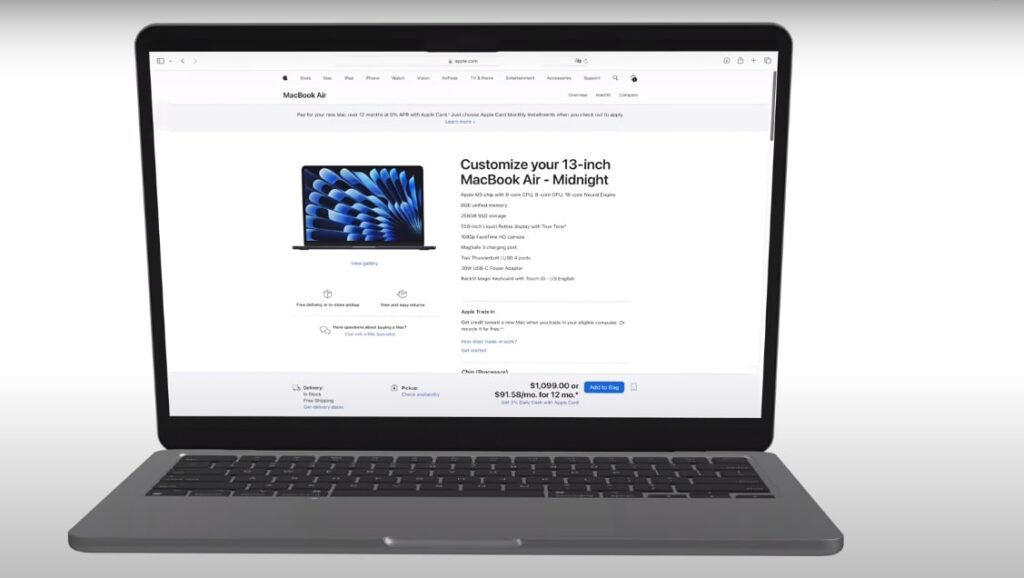
I have found MacBook Air M3, 13 inch to be the best MacBook for office use, overall. Why I say that, is simply because of the fact that it creates a perfect balance between performance, portability and price to deal with almost all kind of office tasks. It already does more than a general user’s demands like browsing the internet, working on documents or light photo/video editing. It is available in four attractive colors.
- Performance: M3 chip which is only older than the most recent M4 chips announced by Apple at wwdc24 provides a noteworthy improvement in performance over the previous processor chip. Geekbench testing of MacBook Air M3, 13 inches showed some great performance results.
- Display: The 13.6-inch display is great for those who want a light device that is portable with a screen that is ample enough.
- Battery Life: Apple claims a battery life of 15 to 18 hours for these M3 MacBook Airs. This is good enough to get through the day without a recharge. So its a great plus.
- Price: Starting at $1,099, it offers great value for the features that it offers you.
Expert reviews and analysis about 13-inch MacBook Air (M3, 2024):

Tony Polanco, a computing writer at Tom’s Guide, tested MacBook Air M3, 13 inch with slightly similar devices like MacBook Air M2, 15 inch and Dell XPS 14 etc. He compared these devices on different parameters like the Geekbench scores, Display, Audio/ Video, design, price and battery test etc. He found out MacBook air M3, 13 inch to better than other similar counterparts like MacBook M2 15 incha or Dell XPS 14. In his review, he described 13-inch MacBook Air (M3, 2024) as a wonderful option that is good for most people these days.
Recommended for: Those who are on the go most of the time and want a lightweight, portable MacBook that is easy to carry around with adequate/reasonable performance for office related tasks like email, web browsing and editing documents i.e.
Not recommended for: If your office duties involve professional video editing, advance 3D rendering, software development, MacBook Air M3, 13 inch may struggle a bit.
Check the latest price of 13 inch MacBook Air M3 on amazon.
2. 15-inch MacBook Air (M3, 2024):

If you want to view documents or files on a larger screen and ready to handle slightly heavier yet portable device, go for a 15-inch MacBook Air with M3 chips. Note that the M3 chips are still the latest chips released with MacBook, since, the M4 chips released with iPad Pro 2024 are still not released with the MacBook.
Due to larger size, 15-MacBook Air M3 is big enough to accommodate better speakers, so you will have better media consumption. Larger screen also helps in multi-tasking scenarios as you have more space to view applications and files.
- Display: The 15.3-inch LED display screen
- Audio: Comes with 6 speakers that give richer and full sound
- Performance: Comes equipped with M3 chips which is already a proven micro processor
- Price: It starts at $1,299 giving an affordable option to those who want a larger screen. The larger screen are also available with MacBook Pro but it is obviously expensive.
Expert reviews and analysis about 15-inch MacBook Air (M3, 2024):

Forbes MacBook air M3, 15 inch review apprised the performance of M3 chip. This 3 nanometer processor is almost at par with Intel processor. The downside with the Intel processor is that they tend to heat up quickly as they are power hungry. As far as battery is concerned the same article claims that you can use it without a recharge for two days for normal office hours. Of course if you are editing video, the battery will give less backup. The battery efficiency is also confirmed by laptopmag technical writer, Sean Riley. Charging is flexible, you can use either USB or megsafe port for charging.
Recommended for: Those who want a lightweight but larger screen for general office tasks like editing files, browsing internet, preparing presentations and working with spreadsheets.
Not that the term “general tasks” may look to undermine the power of M3 chip. It can actually perform more resource taking tasks like video editing. There are even better options for such heavy tasks, but they come at a premium. I am making my recommendations keeping office environment requirements and price.
Not recommended for: Those who are not comfortable with larger 15 inch size, as it is slightly difficult to carry around as compared to MacBook Air M3 13 inch.
3. 13-inch MacBook Air (M2, 2022):

If you are really tight on a budget, I would suggest you to go for a 13-MacBook Air M2. You can save up to $100 to $200 going for a 13 inch MacBook Air with M2 chip instead of the M3 chip. MacBook Air M2 was released in 2022, so it is not a decade old technology that could be counted as obsolete. In fact, you will not feel much of a difference in performance between the M3 and M2 models for most of the times. However, if you feel $100 to $200 won’t make much of a difference to your pocket then I will suggest you to go for 13 inch MacBook air M3. This will be an investment that can be counted as more future proof.
- Performance: The M2 chip is powerful enough for most of the tasks in the office in todays environments. It is good enough to perform stuff like web browsing, document editing, and some light level multimedia work like photo/video editing at a reasonable speed.
- Display: It comes with 13.6-inch Retina display that gives a bright and clear view. This is very suitable in indoor and outdoor use.
- Price: With prices starting at around $999, it is an affordable option for students and those budget-conscious buyers.
Expert reviews and analysis about 13-inch MacBook Air (M2, 2022):

M3 MacBook air described above is certainly powerful but if you want a device even cheaper for office use we have to consider slightly older versions like MacBook Air M2 or MacBook Pro M2.
Pcmag’s PC expert Matthew Buzzi & Deputy Managing Editor of the hardware team Tom Brant compared MacBook Air M2 and MacBook Pro M2. MacBook Pro M2 is powerful than the MacBook Air M2, but it is pricier. Performance wise MacBooka air M2 isn’t bad either. It is good enough to handle typical office tasks like word processing, emailing and multimedia editing at lighter level. It has lightweight design with retina display, very portable and easy to carry around. So, MacBook air M2 (2022) is my recommendation as the most affordable option for office use.
Recommended for: Those who don’t too have much to invest but still want a reasonable device for office use.
Not recommended for:Those who are not ready to compromise on performance, as MacBook Air M2 is slightly less powerful compared to M3 models. It may not support the latest features and improvements some times. If you can add an extra $100 to the price of MacBook Air M2, you should still go for the MacBook Air M3.
4. 14-inch MacBook Pro (M3, 2023):

If you need a powerful and versatile MacBook for the office use, the 14-inch MacBook Pro is a great option. As compared to the slightly cheaper MacBook Air M3 the MacBook pro M3 comes with better performance, better display and definitely more connectivity option.
MacBook air M3 has 13.6 display while the MacBook Pro M3 comes with a 14.2 inch display. MacBook Pro M3 has a brighter display.
MacBook Pro M3 also provides more flexibility in port options, it has additional Thunderbolt/USB 4 ports. If you have to deal with multimedia at the office, MacBook Pro has better audio because of improved speakers as compared to the MacBook Air M3.
- Performance: MacBook Pro utilizes the M3 chip even better providing excellent performance.
- Display: The 14.2-inch XDR display is brighter and more lively, making it ideal for creative work
- Connectivity: More ports like the Thunderbolt gives better support while connecting to the external monitors

- Price: Starting at $1,599, it is expensive but it provide value for money
Expert reviews and analysis about 14-inch MacBook Pro (M3, 2023):

If you consider trusted benchmark’s scores like Geekbench and Cinebench, you will be amazed to know that the MacBook Pro M3 14 is at a close distance from the powerful M2 Max. It has performed even better than the Dell Precision 5470, which is an absolute giant.
Recommended for: If you need to work on those resource consuming software at the office like video editing, software development, graphic designing or if you frequently use virtual machines in the office, 14 inch MacBook Pro M3 is my strongest recommendation.
Not recommended for: It is heavier and more expensive than MacBook Air M3. So, it is slightly less portable. If price and portability is an issue for you or MacBook Pro M3 feels an overkill for the office use, you may go for MacBook Air M3.
Check the latest price of 14-inch MacBook Pro M3 on amazon.
5. 16-inch MacBook Pro (M3 Max, 2023):

If you need the ultimate performance of your device on a bigger screen, MacBook Pro M3 16 inch is the best option for you. It is best for those heavy duty task your boss gives you at the office. In addition to the gigantic MacBook display it also gives you wonderful audio experience.
- Performance: The M3 Max chip is the most powerful option with the MacBooks these days. It is suitable for the most demanding professional tasks at the office
- Display: It comes with a 16.2-inch XDR display. It is the largest display for a MacBook. The larger Display is perfect for detailed work in an office environment. The OLED display is still not available with MacBook for now. You may have to weight for a MacBook with OLED display till 2026.
- Audio: Bigger size design of MacBook Pro M3 allows to accommodate as many as six-speaker system. It give you the best audio experience among MacBooks till now.
- Memory: Starting at 18GB, the Base model supports up to a 36 GB Memory which is insane
- Price: MacBook Pro is quite an investment starting at $2,499. It is a big investment but you are going to get un-matchable performance and features for years to come.
Expert reviews and analysis about 16-inch MacBook Pro (M3, 2023):
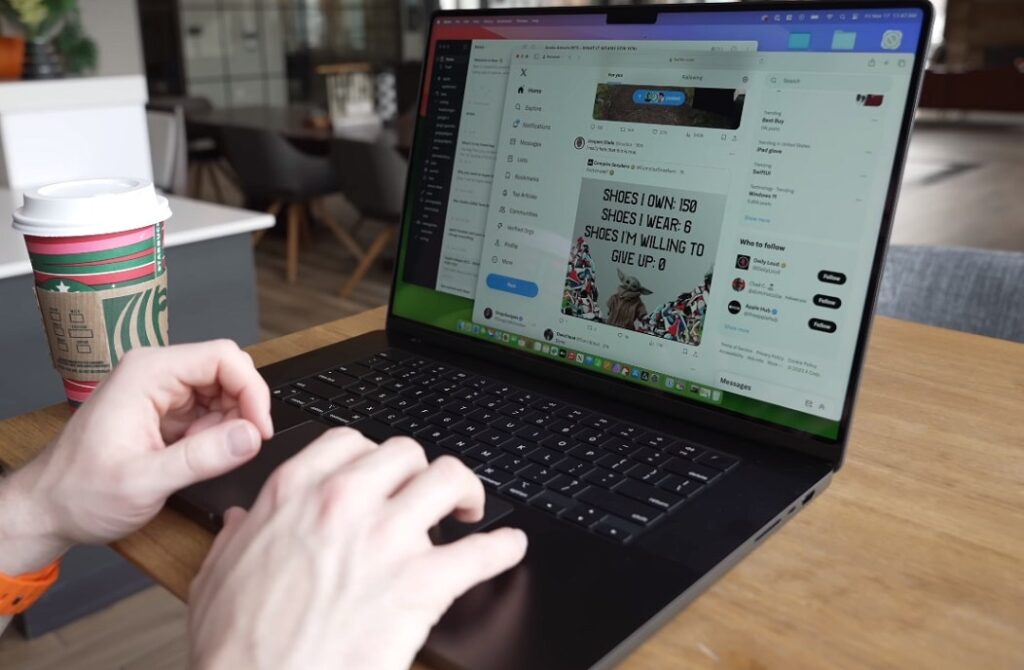
MacBook Pro M3 takes performance to the highest level at a large screen display. Brian Westover, lead analyst Hardware at described the MacBook Pro M3, 16 inch as the elite professional device. Some reviews say that fan is loud under extreme performance, but the the overall performance and battery efficiency is untouchable. Battery is one of the strongest parameter for measuring the performance of device as this enables highest level productivity when you are on the go without need to find charging spots here and there.
Recommended for: Recommended for professional who have to perform heavier tasks like 3D rendering, Graphic designing, advance level video editing and hours and hours of coding at a big screen display.
Not recommended for: Some may find 16 inch MacBook Pro Bulky (not as portable) and on the expensive side. In such cases you may go for MacBook Pro M3 which is, in comparison, less expensive and slightly easier to carry around.

