When you think of the MacBook Air, color probably should not be the first thing that comes to mind. But Apple’s approach with color transformation in M1, M2, and M3 Air models has completely changed the way we perceive laptops. Who would have thought that the MacBook Air colors in 2024 would turn it into a fashion statement? . It’s not just about specs only, anymore, MacBook Air color is about the personal expression!
Sop, we’ll explore MacBook Air Color options in the most recent models—each shade tells a story. From the sleek Space Gray, perfect for blending in at a coffee shop, to the vibrant Starlight that says, “Yes, I’m definitely here for the aesthetic,” there’s more than meets the eye. I’ll break down what each color represents, how they can fit into your professional environment, and what might best suit your personal style. Whether you’re a creative looking to stand out or a business professional hoping to convince people you’re not just a faceless corporate robot, this guide will help you make an informed choice.
let’s dive in and find the perfect MacBook Air color that resonates with you—because your laptop deserves to look as good as you do!
MacBook Air M1 Colors: A Spectrum of Style:

When the MacBook Air M1 came out, it didn’t just bring impressive performance with Apple’s own silicon chip—it also introduced some eye-catching color options. In fact, studies show that about 85% of consumers see color as a key factor in their purchase decisions! With the M1, Apple offered three standout finishes: Space Gray, Silver, and Gold. Each color has its own vibe and says something about how you want to be perceived in the professional world.
Space Gray: The Classic Sophisticate

Space Gray is a timeless favorite for anyone who loves a sleek and modern look. Sure, the M2 and M3 brought in some eye-catching colors like Midnight and Starlight, but Space Gray is like that friend who always wears black and looks effortlessly stylish—never goes out of fashion and always fits the occasion. It’s the laptop choice for professionals who want to project confidence without shouting, “Look at me!” during serious meetings.
Silver: The Ever-Timeless Option

Silver is the ultimate classic, kind of like your go-to little black dress. Even with the fresh finishes introduced in the M2 and M3, Silver continues to shine bright. MacBook Air in Silver blends in seamlessly, making it a versatile choice whether you’re in a high-stakes meeting or just pretending to work at a café while really scrolling through memes. Silver’s lasting appeal is perfect for those who prefer a refined look over a mid-life crisis in color.
Gold: The Bold Trendsetter

Gold is all about making a statement. While the newer models have their own standout colors, MacBook Air in Gold still knows how to grab attention—think of that friend who shows up at a party in sequins. Its vibrant hue shouts, “I’m creative and I own it!” It’s perfect for anyone who wants to stand out in a sea of more muted options, reminding us that sometimes subtlety is just overrated.
MacBook Air M2 Colors:
With the launch of the MacBook Air M2, Apple didn’t just boost performance—they rolled out some seriously stylish color options. Studies show that color can actually lift your mood by up to 70%! So if your output is dragging, maybe it’s time to stop blaming your Wi-Fi and consider a little color therapy?
The M2 MacBook Air comes in four eye-catching finishes: Midnight, Starlight, Space Gray, and Silver. Each one radiates a unique vibe—because your laptop should definitely be an extension of your identity. You certainly wouldn’t want it screaming “boring corporate drone,” right? Unless that’s the look you’re going for—who are we to judge?
MacBook Air M2 in Midnight: Bold and Mysterious:

First up is Midnight—a deep, rich blue that says, “I’m here, and I mean business” while still leaving a bit of mystery. Perfect for creatives who want to look sharp but not like they just stepped off a runway. It’s the ideal color for those “serious” moments, like pretending to pay attention in meetings.
Starlight MacBook Air M2: Subtle Elegance
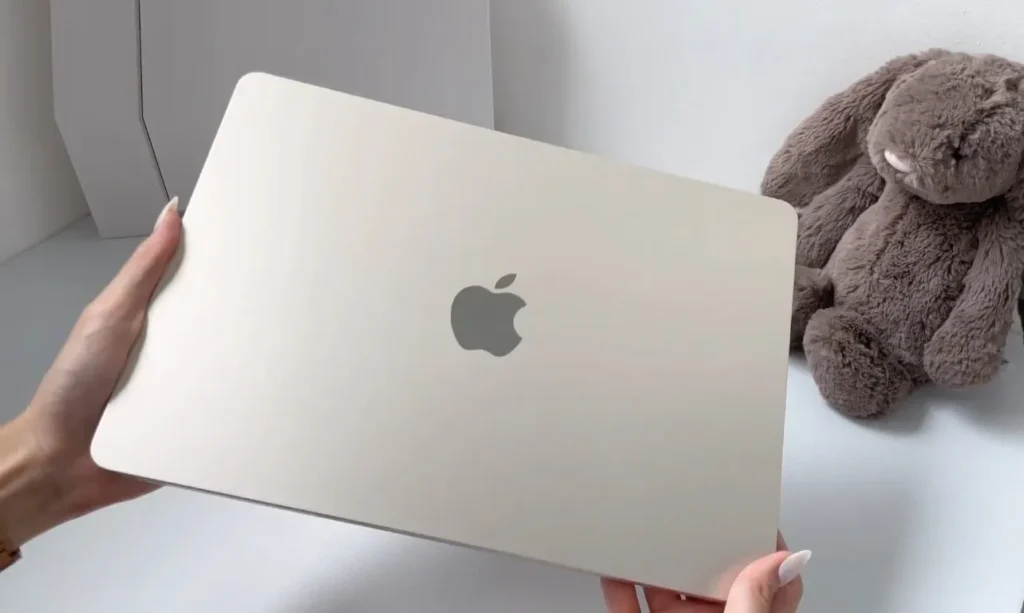
Next is Starlight, a lovely blend of gold and silver that screams, “I’m fresh and elegant, but also approachable!” If you’re in a client-facing role, this color can help you make a great impression without looking like you’re auditioning for a reality show. It’s all about that perfect balance of professional and “I totally have hobbies.”
Starlight may look like the Silver in some lighting conditions but it is not totally the same.
MacBook Air M2 in Space Gray Color: The Timeless Classic
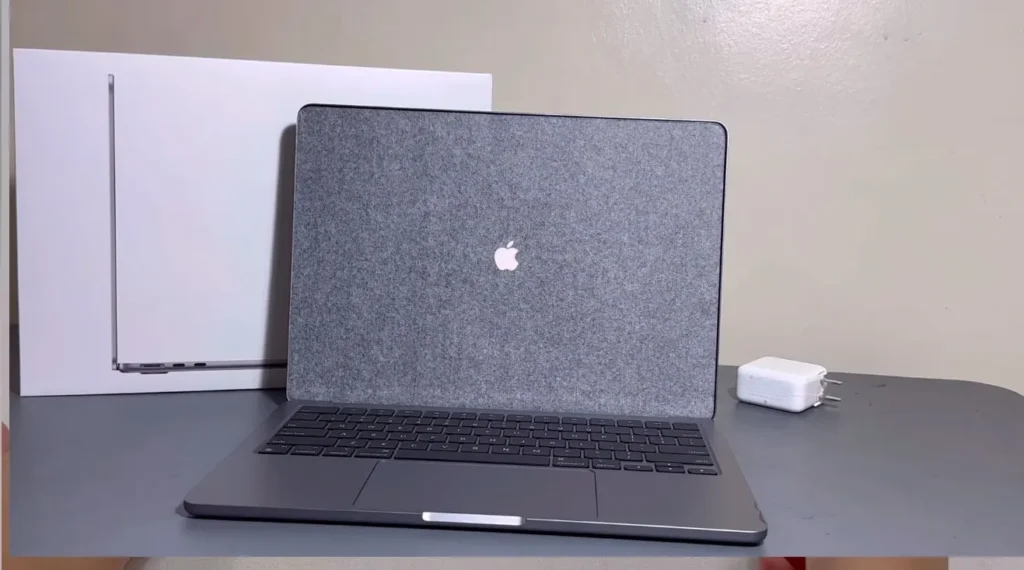
Now, we can’t forget about Space Gray—the classic that never goes out of style. It’s sleek, sophisticated, and perfect for anyone who wants their laptop to quietly scream, “I’m focused and ready to work” while they secretly scroll through memes during long meetings. Truly, the unsung hero of multitasking.
MacBook Air in Silver: Effortless Versatility
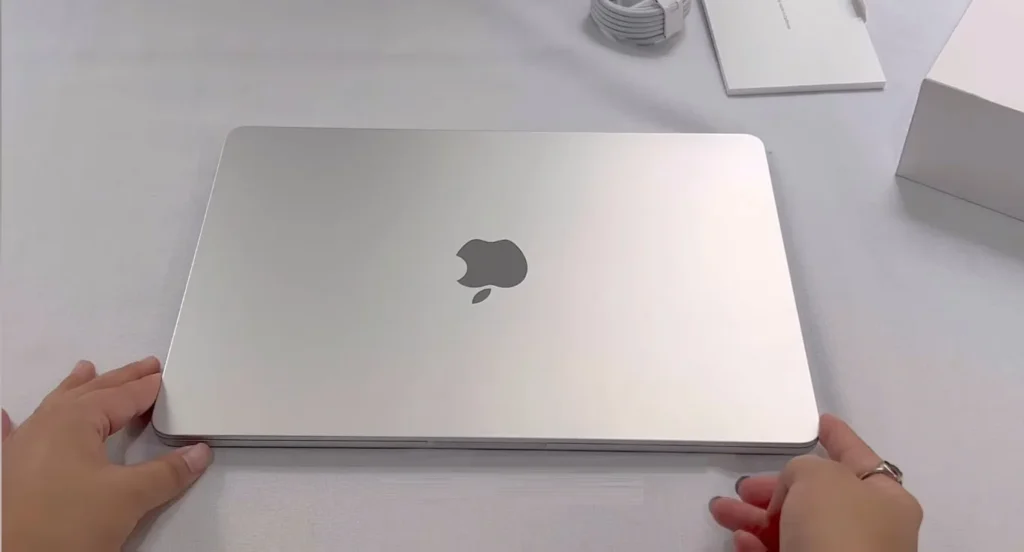
Finally, there’s Silver. Bright, clean, and the most versatile of them all. Think of it as the classic white tee of laptops—always in style and perfect for any occasion. Whether you’re in a conference room or a cozy café, Silver’s got your back. Plus, who wouldn’t want a laptop that looks fabulous while you’re scrambling to find Wi-Fi and a decent coffee?
So there you have it! Pick a color that speaks to your soul—or at least one that distracts you from the impending deadlines.
MacBook Air M3 Colors:
With the launch of the M3 MacBook Air, Apple’s back at it, mixing performance and style like they’re on a mission. They’ve kept the gorgeous color palette from the M2—because why mess with perfection? So what colors can you choose from? Let’s break it down!
Midnight M3 MacBook Air: Bold and Mysterious:

First up is Midnight, that deep blue that says, “I mean business, but I also binge-watch shows.” . It is also available in M2 model with state of the art M3 Chip it is perfect for creatives who want to stand out without looking like they’re trying too hard. This shade adds a touch of sophistication while still keeping it real.
MacBook Air M3 in Starlight Color: Subtle Elegance

Then we have Starlight, a lovely mix of gold and silver. It’s elegant but not over the top—ideal for those client meetings where you want to impress without going full glam. With the performance of latest M3 Chip, It’s like saying, “I’ve got style and I can get things done.”
M3 MacBook Air in Silver: Effortless and Classic
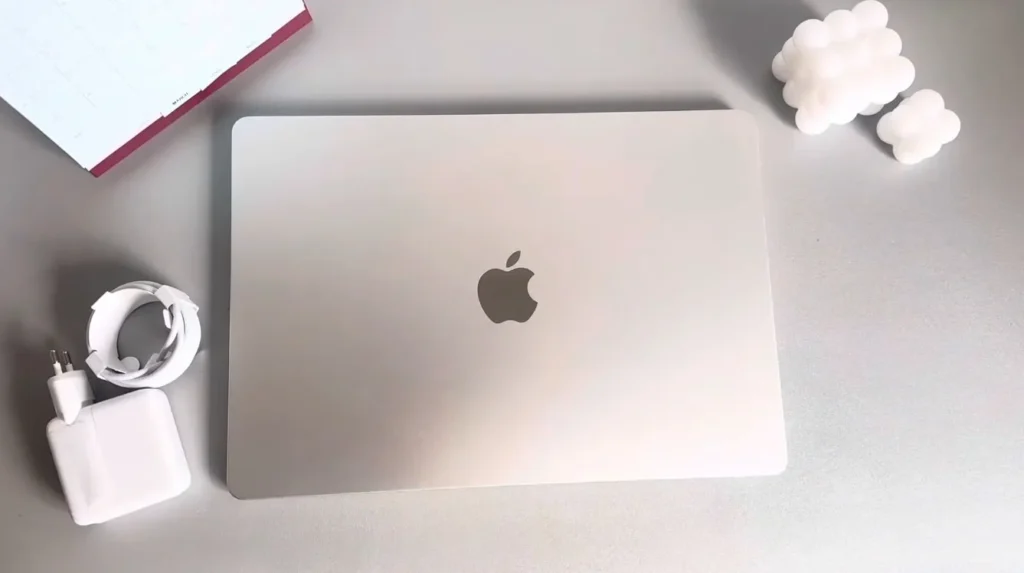
And of course, there’s Silver. The one that is never out of fashion. Always acceptable. It’s the dependable classic, kind of like that friend who always knows the best places to eat. Bright and clean, it works for any situation, whether you’re in a conference room or a cozy café. It’s perfect for those moments when you want your laptop to look sharp while you scramble to meet deadlines.
Space Gray Color in MacBook Air M3: The Timeless Classic

Finally, we can’t forget Space Gray. This one’s the timeless choice—always sleek and sophisticated. It’s like wearing a well-fitted suit; it’ll never go out of style. Great for those long meetings where your laptop silently supports your multitasking efforts while you try not to daydream about the weekend.
So there you have it! The M3 series not only promises better performance but also keeps you looking good while you work. Whether you’re tackling a creative project or just need a laptop that matches your vibe, there’s a color for you. Because your laptop should reflect your style—and maybe help distract you from that endless to-do list.
Choosing the Best MacBook Air Color in 2024:
Choosing the perfect color for your MacBook Air in 2024 is about more than just looking good. I you want your laptop to scream your personality while you are frantically typing away? Here’s how to navigate this colorful dilemma and find the shade that suits you best.
Reflect Your Style:
First up, let’s talk style. Your color should be a true reflection of who you are—or at least who you want to be when you’re on that video call.
Silver: If you love a classic look, Silver is your reliable sidekick. It’s timeless and versatile—like that friend who’s always ready to go out but never steals the spotlight.
Space Grey: This shade is for the modern professional who prefers understated elegance. It says, “I’m serious about work… but I still have a sense of style.” Perfect for those moments when you want to look put together but still binge-watch cat videos.
Gold: Feeling a bit extra? Go for Gold! It’s bright, eye-catching, and perfect for anyone who wants to make sure all eyes are on them. Just be prepared for people to ask if you’re trying to start a new trend or just a new Instagram filter.
Midnight: Simply go for Midnight if you want to make a strong bold statement.
Think About Your Environment:
Where are you planning to whip out your MacBook? Your surroundings can make a big difference in your color choice.
Corporate/Office Settings: Stick with Silver or Space Grey. They scream professionalism and won’t raise any eyebrows during those oh-so-exciting meetings.
Professional Places: If you’re in a field where self-expression is key, consider Midnight or Starlight. These shades say, “I’m creative, I’m fun, and yes, I did just drink a triple-shot latte.”
Maintenance cannot not be overlooked:
Let’s get real—some colors might require more maintenance than others. If you’re the type who snacks while working, you might want to think twice. Lighter colors like Silver show fingerprints like they’re auditioning for a role in a horror movie. On the other hand, Space Grey does a great job of hiding those smudges. Perfect for when you can’t decide between working and polishing your laptop.
Trendy vs. Timeless:
Decide if you want something that’s going to age like fine wine or something that will make you cringe in a year. Remember, trends fade faster than your motivation on a Monday.
Make It Personal:
Your MacBook Air is basically an extension of you. Pick a color that resonates with your true self. Ask yourself: What do I want this laptop to convey about me? Because, let’s face it, it better say something good!
Check Compatibility:
Before you fall head over heels for a color, make sure it’s available for your chosen model. Here’s the rundown:
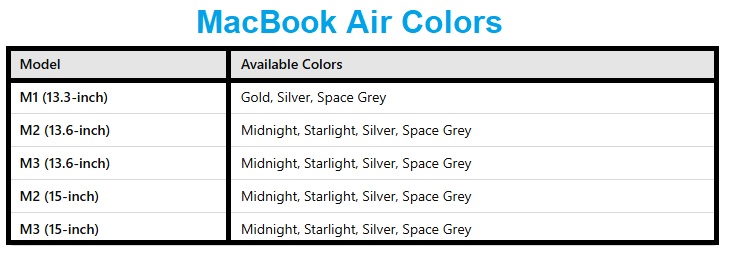
- We have M1 (13.3-inch) MacBook Air available in Gold, Silver, Space Grey.
- M2 (13.6-inch) MacBook Air came with 4 colors in total that include Midnight, Starlight, Silver, Space Grey
- M3 (13.6-inch) MacBook Air continued with four colors i.e Midnight, Starlight, Silver, Space Grey
- The larger (15-inch) MacBook Air M2 is also available in Midnight, Starlight, Silver, Space Grey
- Power packed, M3 (15-inch) MacBook Air is available in Midnight, Starlight, Silver, Space Grey
Double-check that your dream color is compatible with the model you want—because nothing’s worse than realizing your choice won’t match the specs you need.
Note: Selecting a model is usually a prerequisite step. I mean, it’s not like you’d pick a color before deciding if you need a laptop that can actually run your favorite apps, right? Very rarely do you choose a MacBook Air color before figuring out which model suits your needs. The M3, of course, is the fastest of the trio, boasting the same four color options as the M2 MacBook Air. Meanwhile, the M1 and M2 are the budget-friendly options—perfect if you’re trying to save a little cash for that overpriced coffee! If you’re looking for affordability, you can choose between the M1 and M2 MacBook Air. Just remember, the M1 has three color options, while the M2 offers four colors.
Price Considerations:
Let’s talk about price for a second. While the color of your MacBook Air doesn’t directly change the cost, the availability of certain colors can definitely make your wallet cry a little. If you’re set on a shade that’s exclusive to a specific model, be prepared for that potential price jump. Who knew expressing your personality could come with a premium?. lolz. Don’t worry, it could also go the other way round. You may have to pay less if you are too serious about a MacBook Air color like the Gold that is only available in M1 model.
Note: If you’re feeling overwhelmed by the dazzling array of MacBook Air colors options in 2024, you’re definitely not alone! It’s hard to believe that choosing between Midnight and Space Grey, or Starlight and Midnight, could be such a nail-biter. Who knew picking a laptop color would rival a life-or-death decision? Maybe a side-by-side comparison could help—unless you’d rather just flip a coin. But the above information and suggestions are generally enough to make an informed choice.

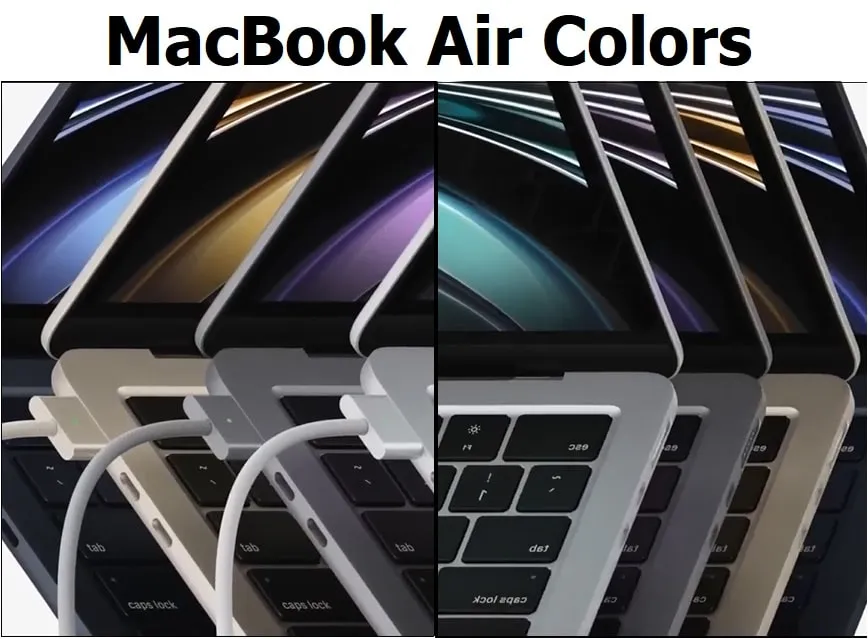
5 thoughts on “What MacBook Air Colors You Have in M1, M2, and M3 Models?”